FAQ Overview:
Answer:
Yes, the automatic validation of PDF-Mapper can be used for this purpose.
Create an item list as an XML list (e.g. directly from your ERP system or with Excel) in the form
<?xml version="1.0"?> <itemlist> <item>0622896</item> <item>0680814</item> <item>0696261</item> <item>0696262</item> <!-- ... --> </itemlist>
Each <item>...</item> contains a valid item number.
If you save this data in the file system of the PDF-Mapper, e.g. in C:\data\article\list.xml, then this list can be used in the PDF-Mapper validations as a list of valid item numbers:
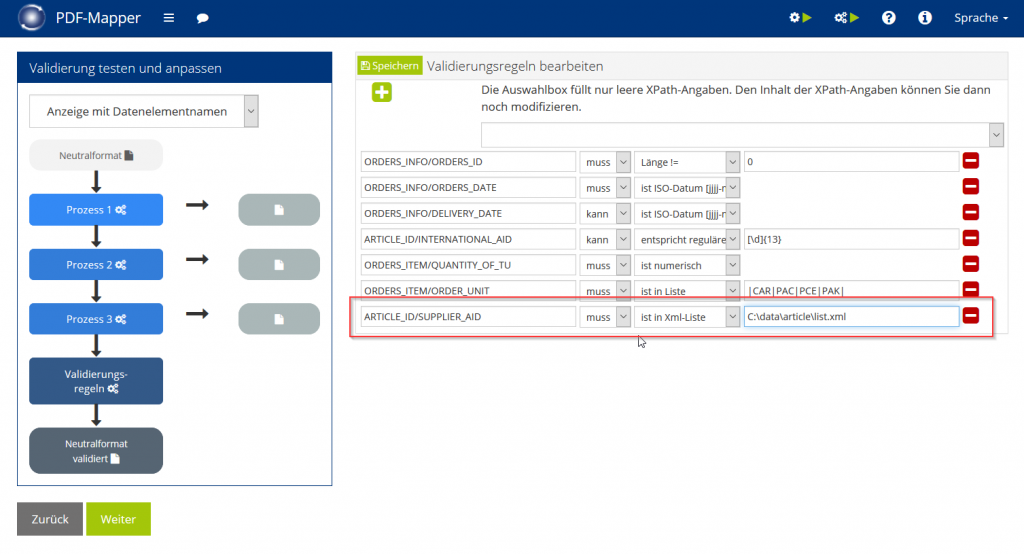
Note: PDF-Mapper does not need to be restarted if the external list was changed during operation.
More Information:
- Excel to XML Converter: To the Tool
- Automatic Validation: Link
- 8 Steps to Automatically Process PDF Documents: Link
