PDF-Mapper Is the Complete Solution for Automatic Data Entry into Your ERP System
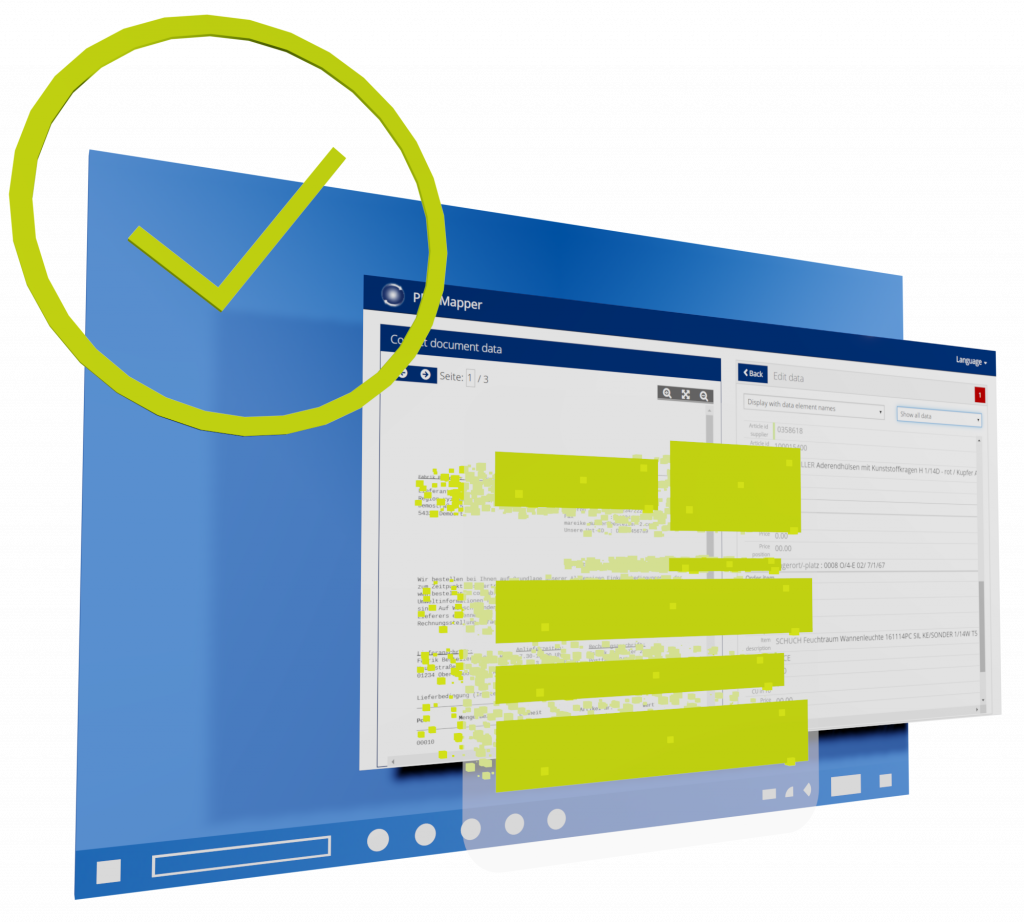
Prevent Mistakes with Automatic Validation
With its intelligent automatic validation feature, PDF-Mapper ensures that all data from your incoming PDF documents is correct. If mistakes are found or required data is missing, you will be informed via email.
This user-friendly feature ensures that only complete and correct data is transferred to your ERP system. Thus mistakes down the line are automatically prevented.
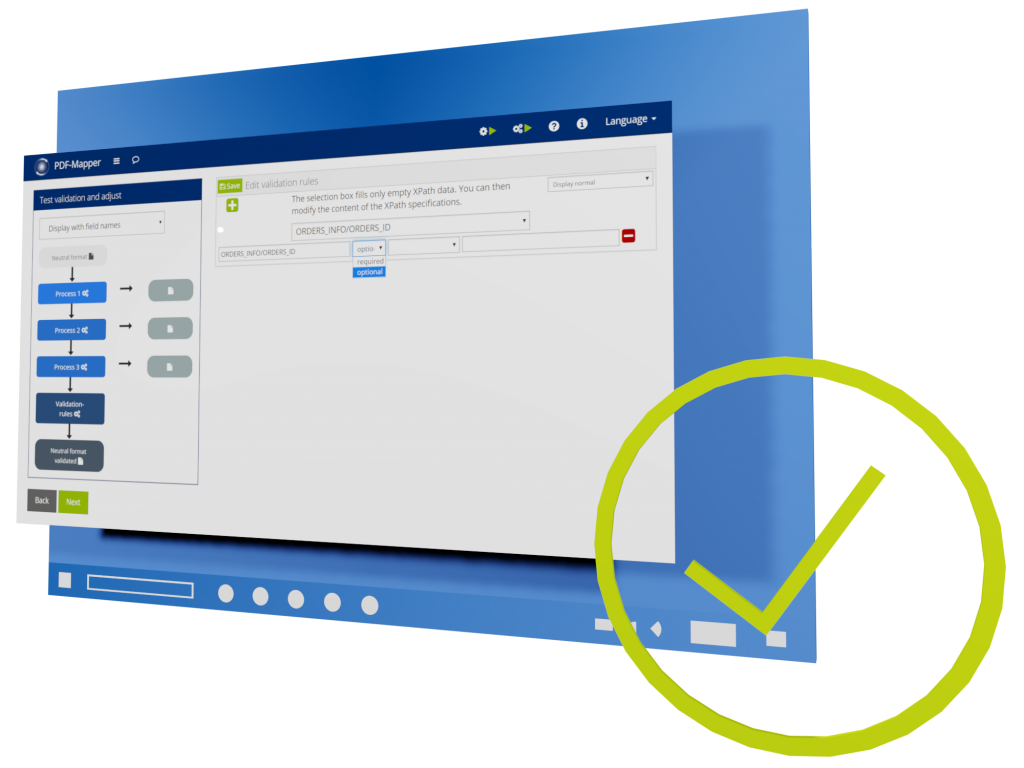
Customize the Automatic Validation
Using a simple interface, you set up the automatic validation for inbound PDF documents once. In doing that, you teach the PDF-Mapper which data you need and how to differentiate correct from flawed data.
A highlight is the ability to check against external data lists, e.g. for valid article numbers.
This flexibility allows you to use the automatic validation according to your needs.
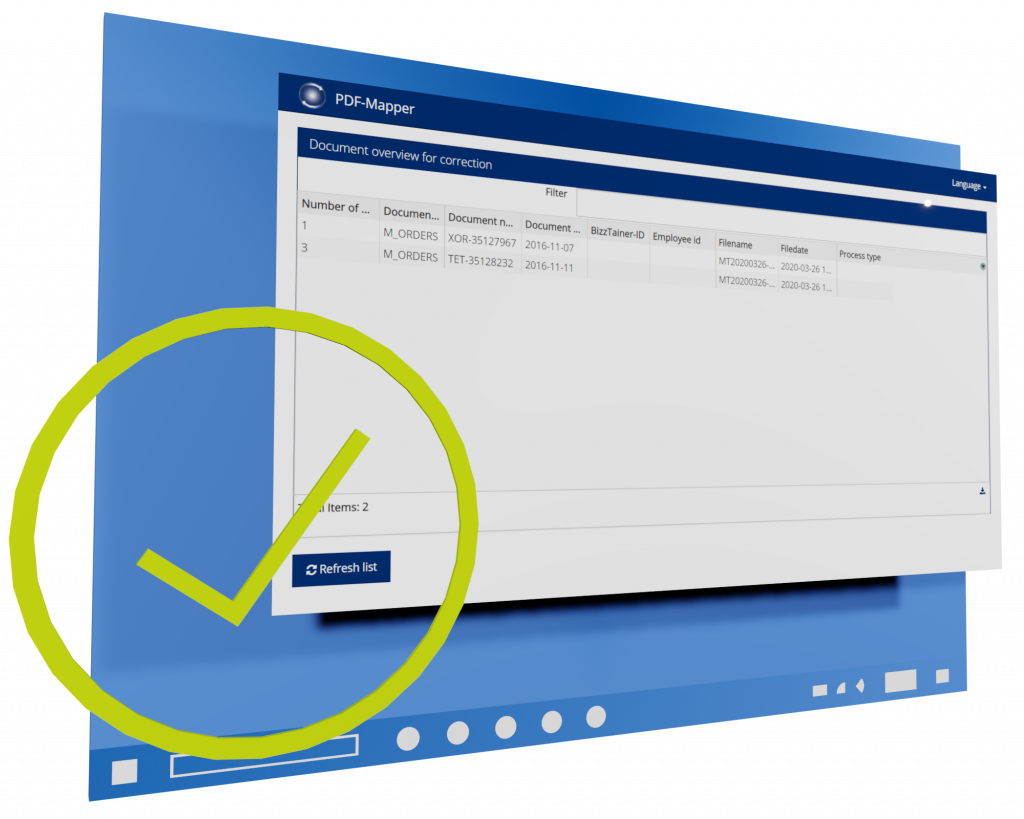
Simple Editing of Flawed Documents
If you have activated the validation, PDF-Mapper checks the contents for each processed PDF document. Incorrect documents can either be edited in PDF-Mapper or in a designated directory.
The PDF-Mapper correction view is divided into two parts with the PDF document and document data. Data that is recognized as incorrect in the validation is marked, and can easily be edited.
It Is Easy to Get Started. Try It for Free!
You can easily try out PDF-Mapper completely free. We guide you along the way.
