Join Industry-Leading Companies around the World and Streamline Your Data Entry Process with PDF-Mapper
Starter:
For anyone who wants to capture PDF data faster.
Do you want to export PDF data to Excel automatically and in a useful structure?
0€/year
0€ per export
All Features Free
 | Automatically Structure PDF Data in Tabular Form |
 | Automatically Export PDF Data to Excel |
 | Automatic Mapping |
| Cloud | |
 | Free Software |
 | Start Immediately |
 | PDF Orders |
 | PDF Invoices |
| PDF Delivery Notes | |
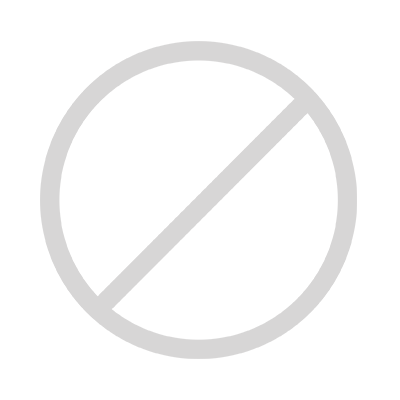 | PDF Order Confirmations |
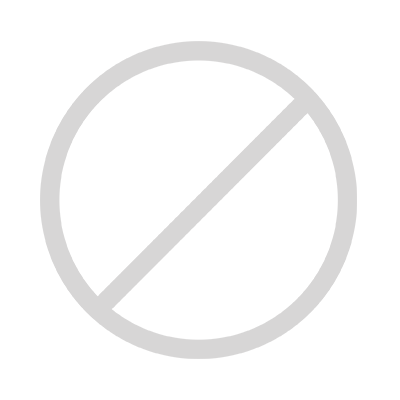 | PDF Price Agreements |
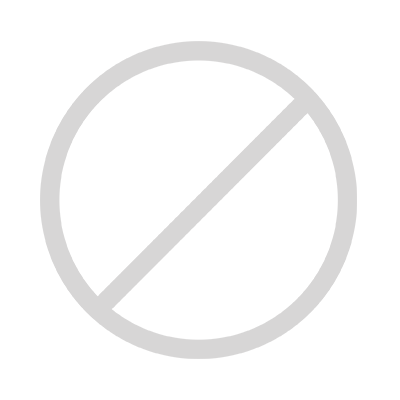 | PDF Payment Advices |
 | Multipage Documents |
 | International or Multilingual Documents |
 | Automatic Partner Identification |
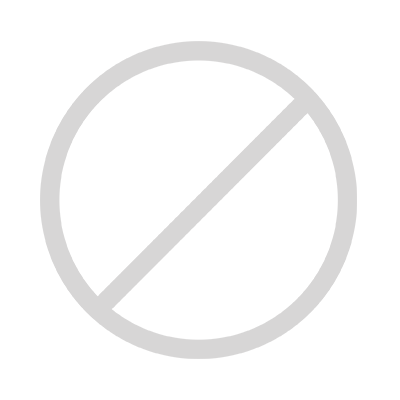 | Automatic Input via Email or Import Folder |
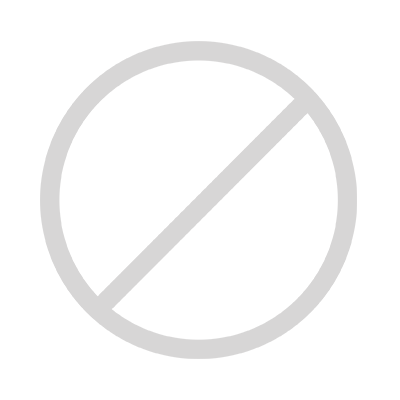 | Automatic Data Extraction with 100% Accuracy |
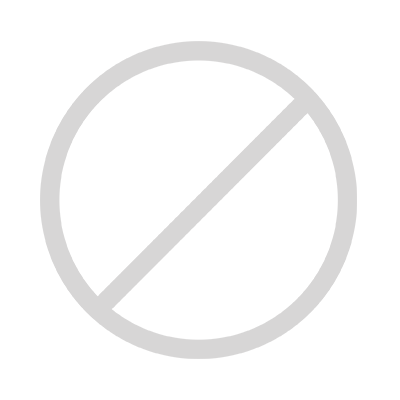 | Automatic Data Preparation |
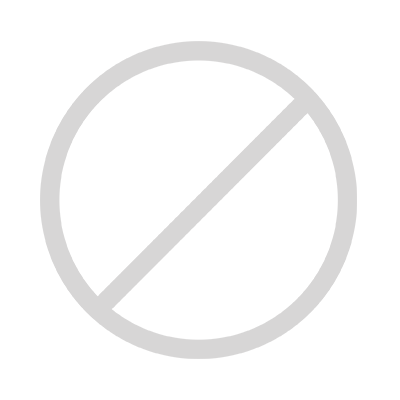 | Automatic Validation |
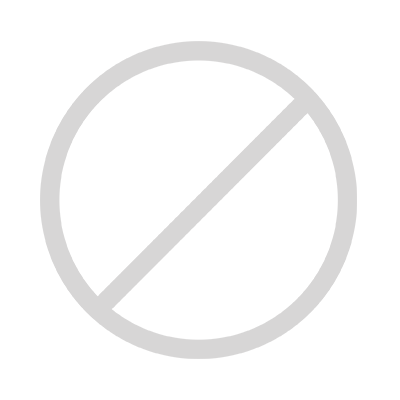 | Regular Updates |

Business:
For organizations that want to capture PDF data 100% automatically and without errors.
How many PDF layouts do you want to automatically process with PDF-Mapper?
Usually each customer/supplier uses one PDF layout per document type. Learn more here
699€/year
699€ per PDF layout
1,199€/year
600€ per PDF layout
2,299€/year
460€ per PDF layout
3,199€/year
320€ per PDF layout
5,299€/year
212€ per PDF layout
30 Days Free Trial
 | 100% Automatically Capture and Process PDF Data |
 | 100% Automatically Transfer PDF Data into ERP System |
 | Simple, Comprehensive Mapping Tools in Browser |
| On Premise | |
 | Software Rental License |
 | Fast Implementation |
 | PDF Orders |
 | PDF Invoices |
 | PDF Delivery Notes |
 | PDF Order Confirmations |
 | PDF Price Agreements |
 | PDF Payment Advices |
 | Multipage Documents |
 | International or Multilingual Documents |
 | Automatic Partner Identification |
 | Automatic Input via Email or Import Folder |
 | Automatic Data Extraction with 100% Accuracy |
 | Automatic Data Preparation |
 | Automatic Validation |
 | Regular Updates |
Enterprise:
For organizations that want to capture PDF data 100% automatically and without errors, for many customers and suppliers.
How many PDF layouts do you want to automatically process with PDF-Mapper?
Usually each customer/supplier uses one PDF layout per document type. Learn more here
8,799€/year
176€ per PDF layout
12,299€/year
164€ per PDF layout
15,200€/year
152€ per PDF layout
On request
Get your individual quote here
30 Days Free Trial
 | 100% Automatically Capture and Process PDF Data |
 | 100% Automatically Transfer PDF Data into ERP System |
 | Simple, Comprehensive Mapping Tools in Browser |
| On Premise | |
 | Software Rental License |
 | Fast Implementation |
 | PDF Orders |
 | PDF Invoices |
 | PDF Delivery Notes |
 | PDF Order Confirmations |
 | PDF Price Agreements |
 | PDF Payment Advices |
 | Multipage Documents |
 | International or Multilingual Documents |
 | Automatic Partner Identification |
 | Automatic Input via Email or Import Folder |
 | Automatic Data Extraction with 100% Accuracy |
 | Automatic Data Preparation |
 | Automatic Validation |
 | Regular Updates |
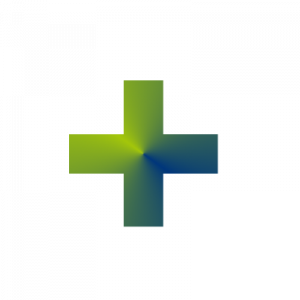
Quickstart Service
For organizations that want to implement PDF-Mapper as quickly and as easily as possible.
from 69.90€/PDF layout
One-time fee
 | One-time Mapping of your PDF layouts by ExxTainer |
 | Automatic validation setup |
 | Verification of technical feasibility |
 | Test of automatic processing |
ab 200€/Inhouse format
One-time fee
 | One-time Mapping of your ERP inhouse format by ExxTainer |
Terms of support
Simply use the support function of your PDF-Mapper and send us the support request. The support order sent to us is binding, subject to a charge of 33.75 € per work unit (1 work unit = 15 minutes or part thereof). You will be invoiced according to the actual effort involved – up to the maximum limit you have approved. You will receive a monthly invoice. Please note that we cannot provide support if you do not use the support function of your PDF-Mapper.
Frequently Asked Questions:
What is the difference between the various licenses for PDF-Mapper Business / Enterprise?
The licenses differ in the number of different PDF layouts you can process automatically with the PDF-Mapper. Usually, each customer and/or supplier, whose PDF data you want to automatically enter into your system, uses an individual PDF layout for each document type. In PDF-Mapper a Layout Mapping is created for each layout, which is required for automatic data entry of all following PDFs of that layout. The number of these Layout Mappings is limited by the license size.
An example: Customer A regularly sends you PDF order confirmations and PDF invoices. These two document types differ fundamentally in their appearance, the PDF layout. This means that you need to create a layout mapping for both layouts in PDF-Mapper. Accordingly, you need the PDF-Mapper Business License 2 with two PDF layouts.
Good to know: If several of your customers/suppliers send you orders or invoices that look remarkably similar – i.e. only the logo and address change while the documents otherwise look the same – you can also cover several connections of customers/suppliers with only one licensed layout.
What is the Quickstart Service?
The new PDF-Mapper Quickstart Service is a special offer for certain new customers where we take care of the PDF-Mapper setup.
In order for PDF documents to be automatically read and processed in the PDF-Mapper and the required data to be imported into the ERP system, each PDF layout must be set up once (Layout Mapping) and the output format must be globally adapted once to your ERP interface (Inhouse Mapping).
With our Quickstart Service, we take care of Layout and Inhouse Mappings for you and set up automatic validation as well.
You will receive all further details with your individual quote, that you can request here.
What is meant by Layout Mapping and Inhouse Mapping?
Automatic document processing requires a one-time setup. The Inhouse Mapping must be configured once and acts as an interface to your ERP system. The Layout Mapping establishes once for each business partner what data is required from the document, where it is located on the document, how the data is to be formatted and validated, and how the sender is recognized. Both types of mapping can be created with intuitive tools in the PDF-Mapper.
Are there any hidden costs?
No, all possible costs are listed in our price overview. For example, we do not charge transaction fees based on the number of documents processed.
