Intelligent Partner Identification Reliably and Automatically Recognizes the Sender of PDF Documents

Automatic Partner Identification with PDF-Mapper
In order for a PDF document to be processed automatically, the sender must of course be correctly identified – in this case your customer or supplier. To do this, you select a unique identifier once when setting up automatic document processing for a customer or supplier (Layout Mapping).
This identifier can be an email domain, tax ID, the name of the business partner or any other text string that is always and exclusively found on the PDF documents of this partner.
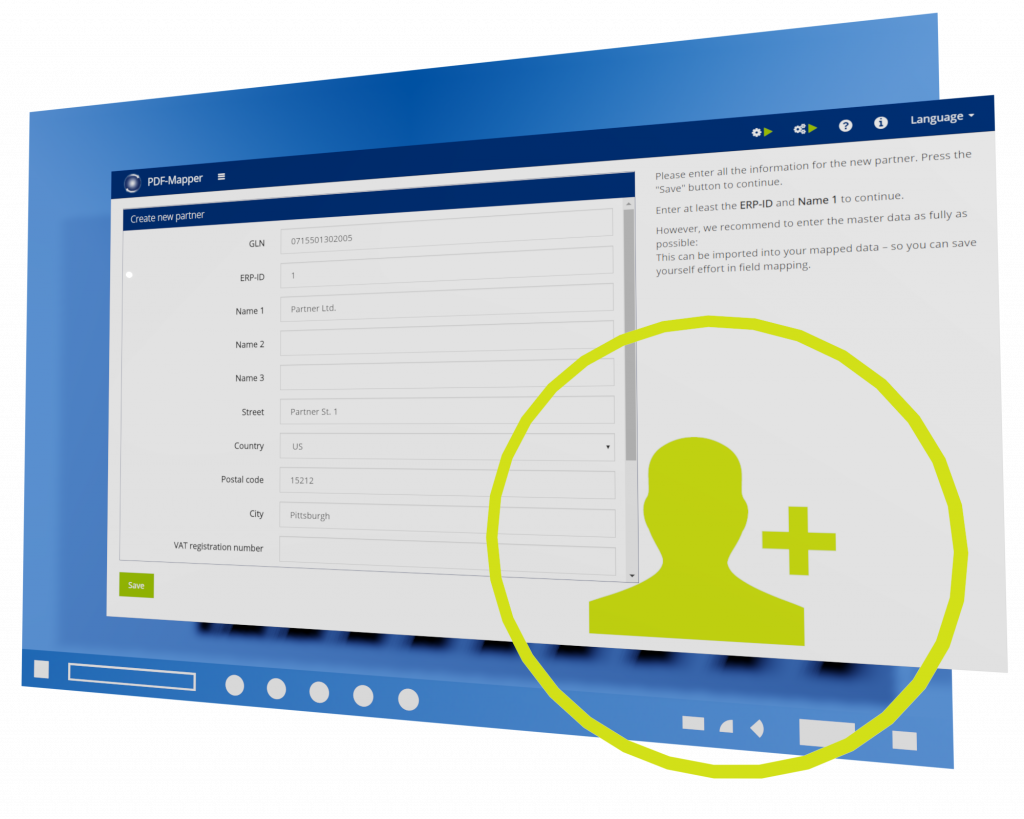
Reliable Partner Matching between PDF-Mapper and ERP System
To ensure that the data from PDF documents is also assigned to the correct partner in your ERP system, the partners are stored in the PDF-Mapper with their matching ERP ID.
You can also store additional partner master data such as GLN or address data. This master data can be automatically added to each incoming PDF document from the partner and transferred to the ERP system.
It Is Easy to Get Started. Try It for Free!
You can easily try out PDF-Mapper completely free. We guide you along the way.
