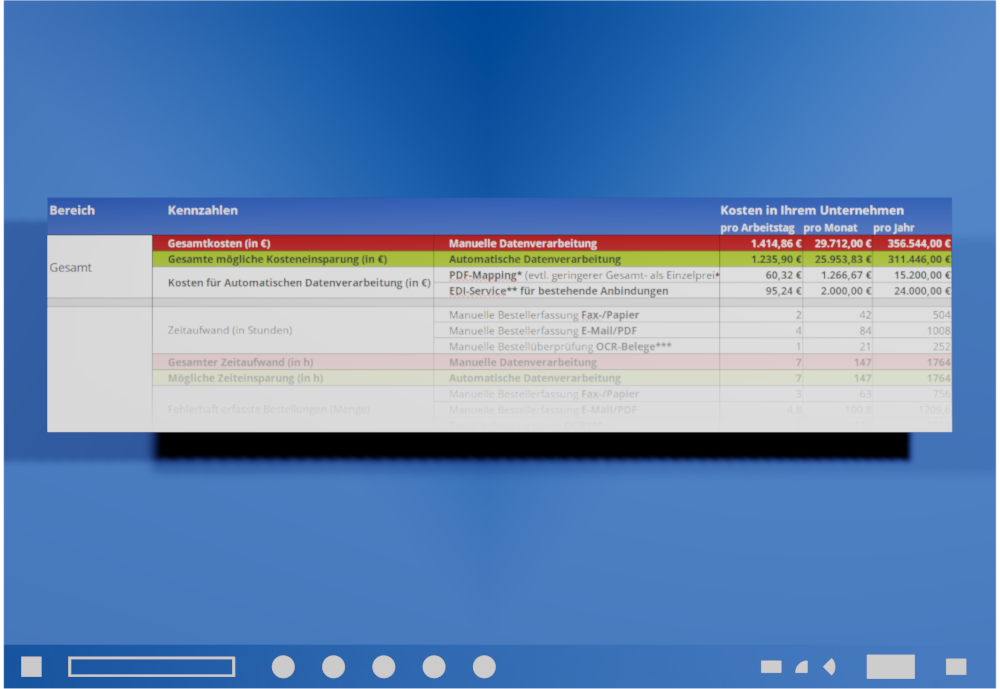Discover valuable tips to get the most out of your company when it comes to automatic data processing of orders and invoices.
Automating order and invoice entry is extremely important for all companies with a lot of orders and invoices. If you are a manufacturer or a distributor with hundreds or thousands of products, you have no time to waste in data entry and processing. With 100% automated data processing, you will achieve higher productivity, cut your process times in half and surprise your customers with your speed.
How do you automate your order and invoice entry so that your business benefits the most?
At the moment, your daily work routine may still look like this: Orders and invoices arrive, landing on a (virtual) stack. A glance at the document, click on the appropriate field in your ERP system, type, compare – have I copied the order number correctly? It looks good. Oops, a transposed number. Glad I caught the mistake. Better go to the coffee machine again. And after that, the same thing again. A hundred more times.
I think we all agree that such repetitive processes don’t really have a place in the modern world anymore – or at least shouldn’t have a place. What are machines for, after all?
Imagine what a world looks like where you can simply receive your orders and invoices by email and access the data directly in your ERP system – without lifting a finger. Just confirm the order. Start production right away. Minimize delivery time. No more tedious transfer of data. No more checking data. No more errors. Fewer complaints. More time. All thanks to an overdue process optimization. Everything automatically. Sounds like too much to promise?
In this blog article, we want to provide clarity and show you exactly how you can implement this automation of order and invoice entry at your company.
Steps to Automate the Orders and Invoices Capture Process: 1. Determine the status quo in your company. 2. Ask your business partners to only send you orders and invoices electronically or use OCR software to capture faxes and paper documents. 3. Use EDI if the effort makes sense. 4. Use PDF Mapping. 5. Only enter some orders and invoices manually.
Once you have implemented the five steps, your data processing will look like the following simplified illustration. Orders and invoices arrive at your company via EDI or e-mail and are automatically transferred to your ERP system. If possible, paper documents will no longer exist or will only be manually transferred to the system in isolated cases:
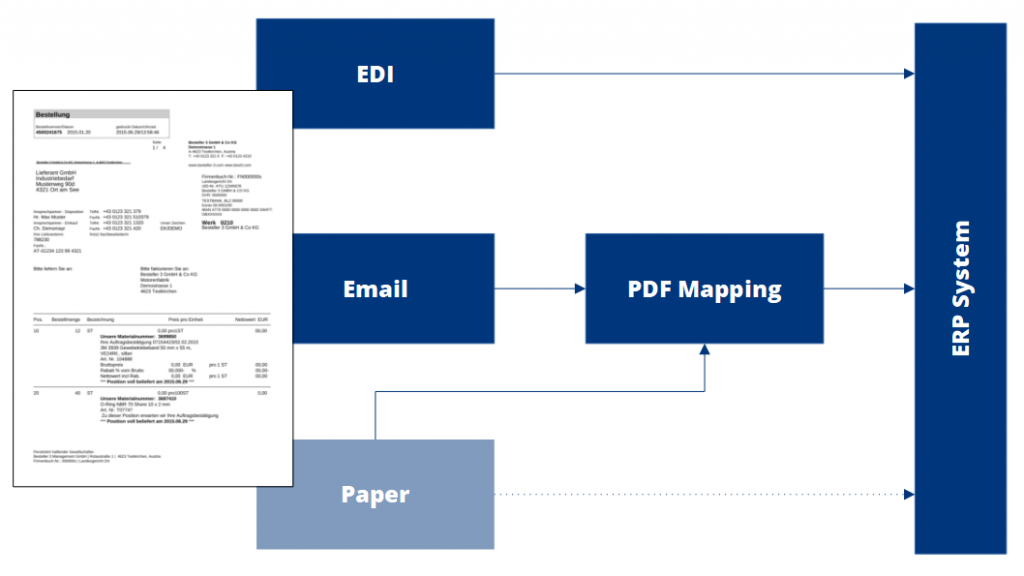
1. Determine the status quo in your company
The optimization of order and invoice entry processes is somewhat different for every company. Therefore, first get an overview of the current processes in your company, if you have not already done so. To do this, you should ask yourself the following questions:
- How many orders and invoices do you manually enter into your ERP system?
- How many business partners still send you documents by fax or by mail?
- How many business partners send their orders and invoices by e-mail?
- How much time do you or your employees spend each day just transferring data into your ERP system?
- How many errors occur during manual data entry and how does this affect the downstream processes in your company?
To do this, feel free to download our free Excel template to survey your company’s current process status and its costs:
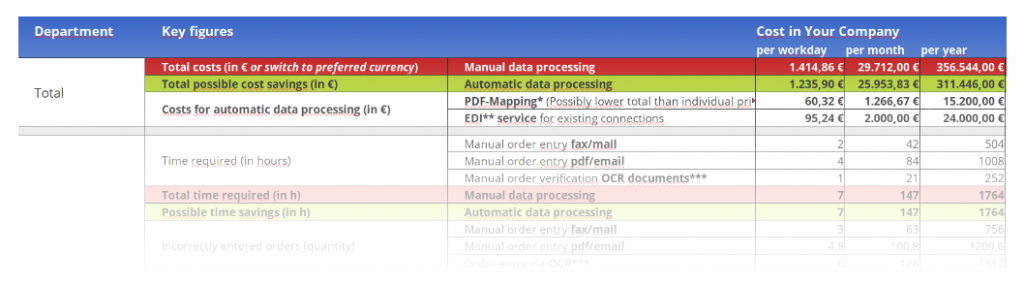
Perhaps you are already using software solutions, at least to some extent, to automate data processing. In that case, too, you should take a look at the current status of these processes in order to identify any potential for optimization:
If you already use optical character recognition (OCR) software, how many orders and invoices do you capture this way? How many errors occur during text recognition? How much time do you spend checking the accuracy of the data you extract?
If you already use EDI (Electronic Data Interchange), for how many other business partners would such a connection make sense? For how many of these business partners is an EDI connection possible?
Excellent, now we can get to work! Process optimization incoming!
2. Ask your business partners to only send you orders and invoices electronically or use OCR software to capture faxes and paper documents
We live in times of digitization. Even your refrigerator will soon be able to give you the weather report before breakfast. Let’s face it: paper documents are no longer up to date. And above all, sending documents electronically saves you and your business partners valuable time!
Ask your business partners if documents can be emailed as PDFs. You’ll be surprised how many companies don’t have a problem with this. Mainly because it’s easy: Nowadays, you can create a PDF from any application – either because the capability is already included or by using a PDF printer. Windows 10 has Microsoft Print To PDF built in, another free PDF printer with email sending capability for example is PDF24 Creator.
But if electronic delivery is not an option after all, don’t despair! The digital world has a solution for that, too: OCR text recognition software is an application that converts scanned paper documents into electronically readable text and can thus capture the data. Such software is available from Kofax and Abbyy, for example. Often, data capture providers use artificial intelligence to make the process even better. After all, the problem with this approach unfortunately remains, that the quality of scanning and automatic text recognition is often insufficient to extract all the order and invoice data correctly. That’s why it’s best to check the data again manually for each document – but at least you no longer have to type everything in.
For this reason, it is better to receive the data directly in electronic form.
3. Use EDI if the effort makes sense
The king method among data capturers simply connects the customer system directly with your company – the order and invoice data arrives directly in the right place in your ERP system. By eliminating the need for human intervention, EDI saves a lot of time and removes sources of error. You can access the data directly in your system and use it for order processing or accounting.
Unfortunately, there is a catch. The effort of EDI is comparatively high, because the interfaces between the systems usually have to be programmed first. There are often four parties involved: the customer, the customer’s EDI provider, the supplier and the supplier’s EDI provider.
Thus, a connection from a business partner via EDI can easily cost $3000 or more. As a result, an EDI connection is only worthwhile if your business partner generates a lot of data entry work for you due to his many orders or invoices.
Many companies therefore only connect their largest business partners via EDI – and even that is not possible if a company does not have an interface for an electronic connection in its ERP system.
For these reasons, many companies still face an enormous amount of data entry effort for orders and invoices from the majority of business partners.
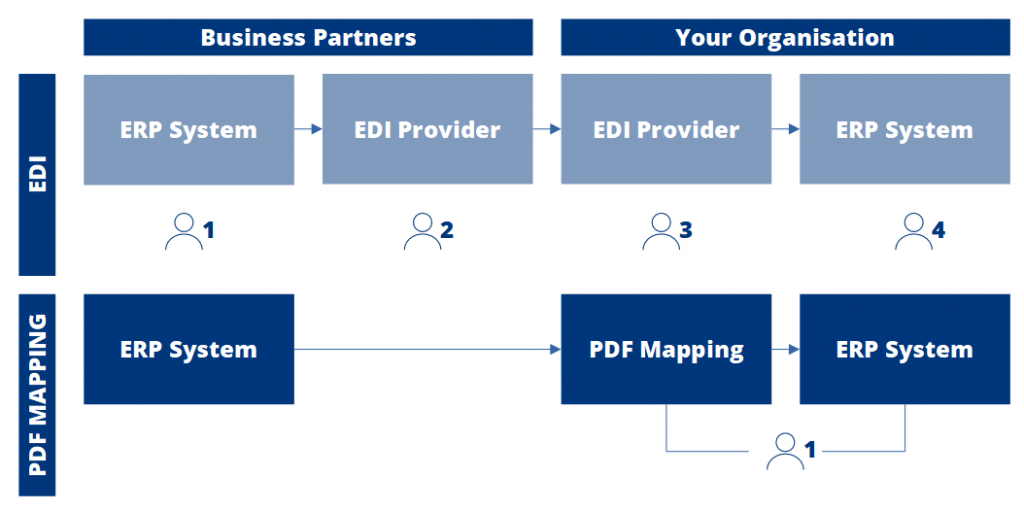
4. Use PDF Mapping.
The king EDI is replaced by the prince PDF Mapping. You may have wondered why you should ask your business partners to send their future orders and invoices as PDFs by email? How do you get the data from email into your system automatically?
Voilà, the revelation: PDF Mapping is an emerging technology that automatically imports data from orders and invoices into your ERP system in an EDI-like manner, but without the hassle of EDI.
While EDI, as described above, often requires four parties to connect the two ERP systems of the customer and supplier, with PDF Mapping you do not need the help of your business partners or EDI providers to create the data connection. You can connect all relevant business partners to your system in a quick, easy and cost-saving way. And this works best when you simply receive the documents as PDFs by e-mail.
PDF Mapping works like creating a map – except that it’s not about cities and streets, but about order and invoice data on a PDF.
Imagine how Google Maps once captured (and updates, if necessary) the street layout in New York City and now tracks how much traffic is flowing on those streets via our cell phones?
In the same way, PDF Mapping initially captures the layout of the PDF orders and invoices your business partners send. This makes it possible to now automatically extract the data in this PDF layout for every future order and invoice of these business partners.
This data can then automatically be transferred to your ERP system via a single interface.
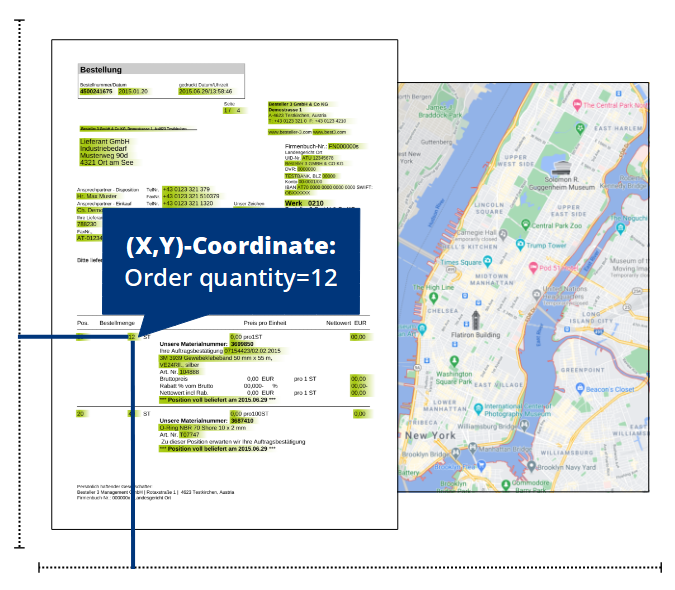
The advantages of the technology are obvious. A single interface for all business partners is easy to program, mapping the layouts of the PDF orders and invoices is simple too. Afterwards, all orders and invoices from your business partners appear in your email inbox and you can access the data directly in your ERP system. A dream for every process enthusiast.
You can find out exactly how PDF Mapping software works here.
5. Only enter some orders and invoices manually
Of course, there will always be customers or suppliers who only send you orders or invoices from time to time. For these business partners, no software to capture the data has been suitable so far. As of now, you have to bite the bullet and still type this data into your system manually.
Benefit from the Advantages of Automated Order and Invoice Entry
Nevertheless, the 100% automated order and invoice entry, except for these small business partners, offers highly valuable advantages for any manufacturer or distributor with a large number of products – or basically anyone tired of manually typing in orders and invoices.
To help you with this process, feel free to download our free checklist and cost overview template.
Any questions? Feel free to contact us here. We are experts in EDI and digital integration since 2005. With PDF-Mapper, we have used this expertise to introduce the first software solution with PDF mapping technology to the market.