How Our 100 % Automatic Document Processing Works:
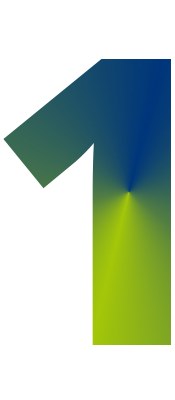
We get you set up
First, set up the PDF-Mapper on your computer or server. We are there to assist you on the way.
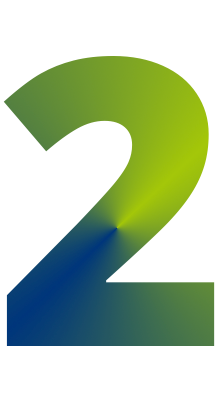
We get our technology to work
Once for each repeat client, feed the PDF-Mapper necessary information with our simple mapping process (about 5-15min each). Integrate to your ERP system once. We help you whenever needed.
New: Our Quickstart Service
With our cost-efficient Quickstart Service for new customers we also take care of the mapping process and the integration to your ERP interface for you. This way, you can start using PDF-Mapper as quickly and as easily as possible.
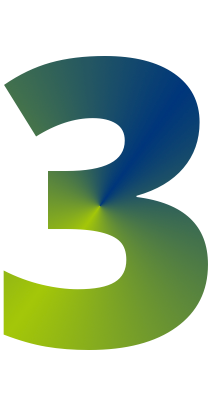
You enjoy the benefits
Afterwards, the PDF-Mapper works all-automatic in the background. The data of every document you receive from your repeat clients is automatically and accurately imported into your ERP system.

Fast PDF-Mapper Implementation in Your Business
The initial implementation of PDF-Mapper depends on how easy it is to connect the interface of your ERP system and how many customers and suppliers you want to connect with the PDF Mapper. For most PDF-Mapper customers, the process to fully connect all customers and suppliers takes between a few hours and a week.
Get an impression of PDF-Mapper and test it yourself for 30 days free of charge. We do not ask for your payment information. If you just want to convert PDF data into Excel spreadsheets in a structured way, feel free to try the free PDF Mapper Starter.
Friendly Support
No matter if you want to get a demo of the PDF-Mapper, need help with the installation or have a question: Our competent support team is always at your disposal!
Just contact us when you get started with PDF-Mapper. Or reach us easily with the integrated support function in PDF-Mapper.
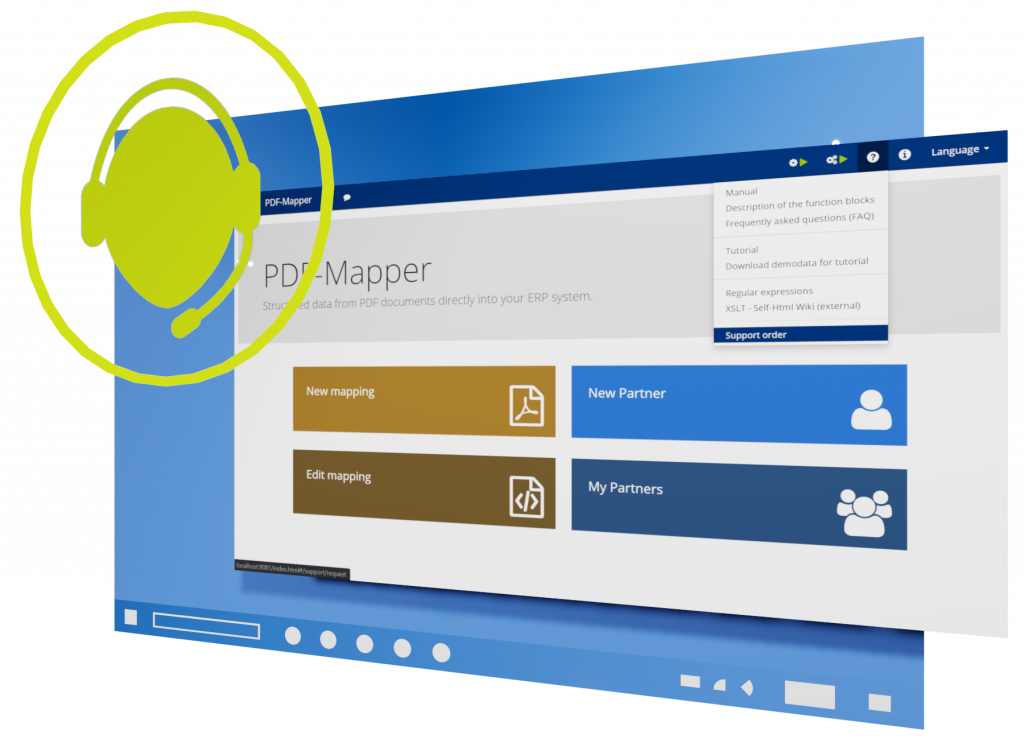
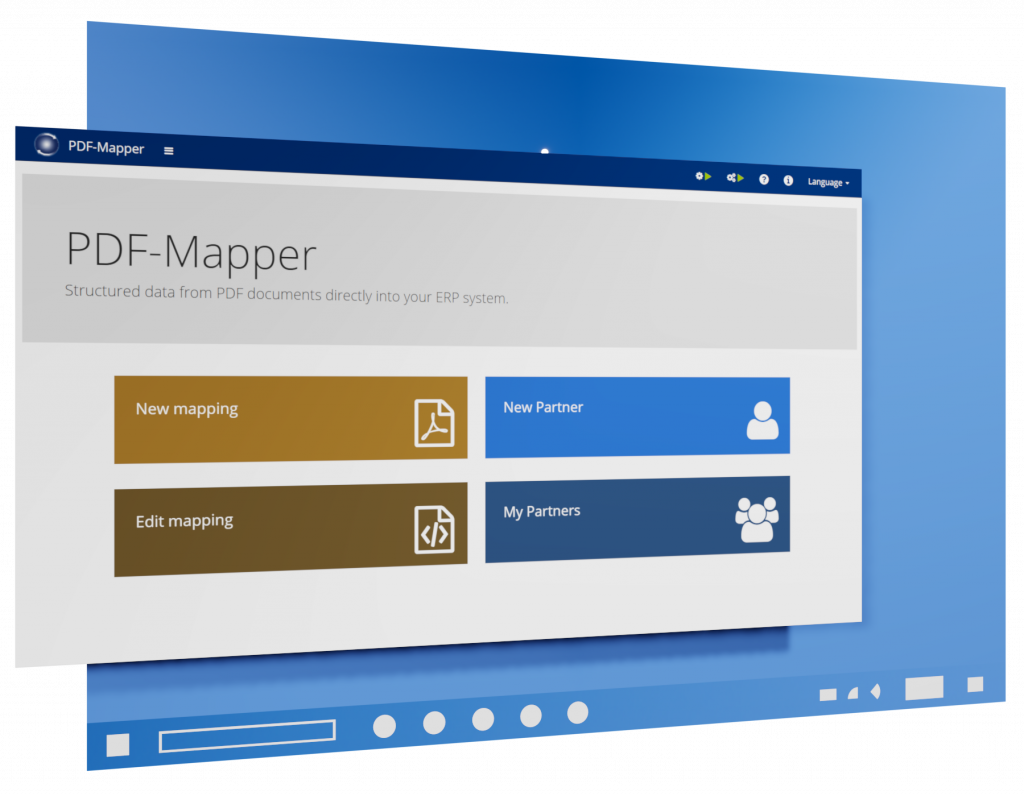
Specifications
- Modular service-oriented application
- Java-based
- HTML5 user interface – mapping by drag & drop
- Suitable for server operation
- Installation as Windows service possible
System requirements
| Existing import interface in ERP system | e. g. via CSV, XML, UN/EDIFACT, IDoc, VDA, OpenTrans, Tradacoms or TEAPPSXML |
| Operating system | Windows 11 Pro, 10 Pro Windows Server since 2012 Linux 64-bit distribution (with systemd recommended) |
| Supported Browsers | Firefox from version 30 Chrome from version 38 Opera from version 50 Edge from Version 100 |
| Java Runtime (JRE) | Matching version is included in the installer |
| Architecture | 64-bit |
| Disk space | at least 50MB + user data |
| Memory consumption | Windows Service Type 5 MB PDF-Mapper approx. 50 MB plus configuration/user data recommended approx. 100-500MB |
PDF-Mapper is also capable of running on other platforms that support Java.

It Is Easy to Get Started. Try It for Free!
You can easily try out PDF-Mapper completely free. We guide you along the way.
