Turn Your Email Inbox into a Data Interface for Business Documents from Your Customers and Suppliers
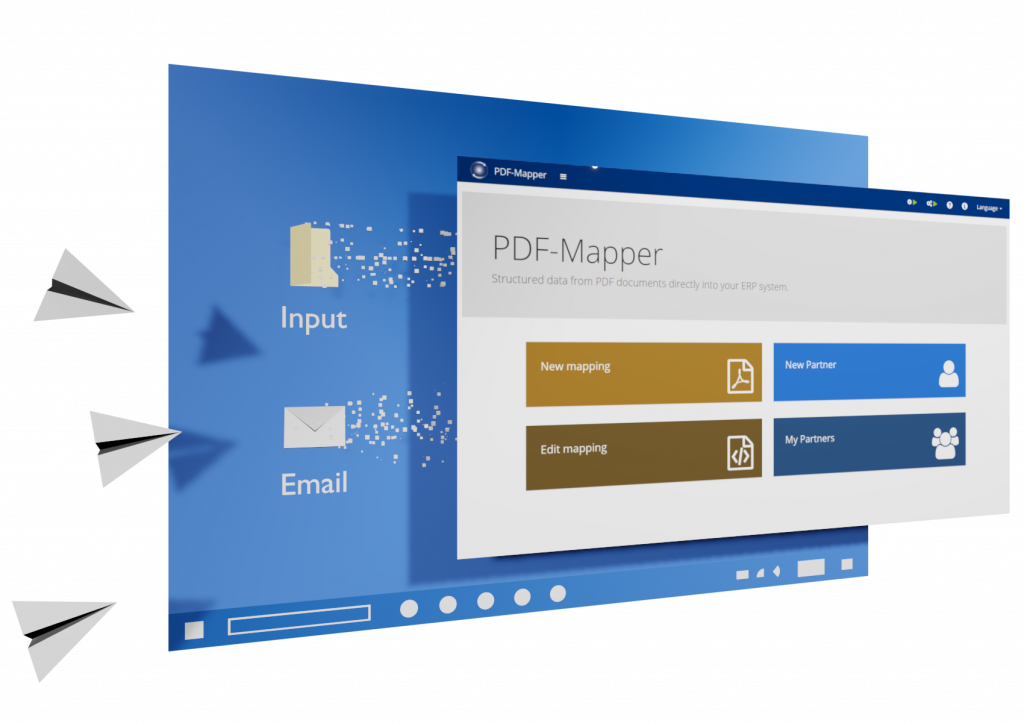
The Email Inbox as a Data Interface for Business Documents
With PDF-Mapper you don’t need complicated EDI data interfaces for each customer and supplier to exchange business documents automatically.
Your business partners simply send you documents as PDF files via e-mail. PDF-Mapper retrieves the PDFs from the inbox in seconds. It then captures, processes and transfers the data to your ERP system via one interface.

Automatic Import via Email Inbox
Simply create one email box for your customers and one for your suppliers. Ask all customers and suppliers to send your documents and receipts to the respective email inbox. Alternatively, you can also forward the emails to the correct mailbox.
In PDF-Mapper, you can select the appropriate email inboxes to import. The PDF-Mapper then automatically retrieves the PDF documents from the attachments of your customers’ and suppliers’ emails and performs automatic data processing.

Automatic Import via Import Folder
Alternatively, PDF-Mapper also has an import folder where you can place PDF documents. Again, the PDF-Mapper automatically fetches the PDF documents from this folder and processes the data.
This option allows you to automatically process PDF documents from any source with PDF-Mapper. For example, if you create PDF documents from paper documents using OCR software, you can output them to the PDF-Mapper import folder and then let the PDF-Mapper process them with high accuracy.
Automatic input to PDF-Mapper can be done either using one or both of these methods.
It Is Easy to Get Started. Try It for Free!
You can easily try out PDF-Mapper completely free. We guide you along the way.
