
PDF Payment Advices Instantly in ERP System
Incoming PDF payment advices are automatically read, analyzed and entered into your ERP system in seconds. The PDF payment advice is automatically assigned to the appropriate customer and all data on the PDF is automatically and 100% correctly identified. Additionally PDF-Mapper automatically validates your payment advices and notifies you if there is false or missing data. If the validation is positive, the data is then automatically imported into your ERP system where it can be further processed.
How PDF-Mapper Customers Benefit from Automated Payment Advice Entry:
Efficient Receipt of Payments
Automate your incoming payments by using PDF-Mapper to process your PDF payment advices. You will find the payment advice data in your ERP system within seconds of receipt – 100% accurate and error-free.
Faster Allocation of Payments
Immediately assign the announced payments to the appropriate invoice items using the lightning-fast document processing of the PDF-Mapper – depending on the ERP system, this can be all-automatic too.
Fewer Accounting Errors
With 100% accuracy in PDF data extraction, you reduce errors in your accounting that can occur when mistyping payment advices. Incorrect information and incorrect invoice or payment data are automatically detected by the automatic validation.
Reduced Accounting Costs
By saving time and effort in the manual entry of payment advices, PDF-Mapper customers not only achieve greater efficiency, but also lower costs in their accounting departments.
Higher Customer Satisfaction
Many PDF-Mapper customers strive for excellent processes. PDF data capture works smoothly and automatically. This efficiency is also appreciated by your partners.
All Recurring Customers Connected
Automated document processing with PDF-Mapper integrates all the data your customers send via PDF – and unlike EDI, it can be implemented quickly and cost-effectively.
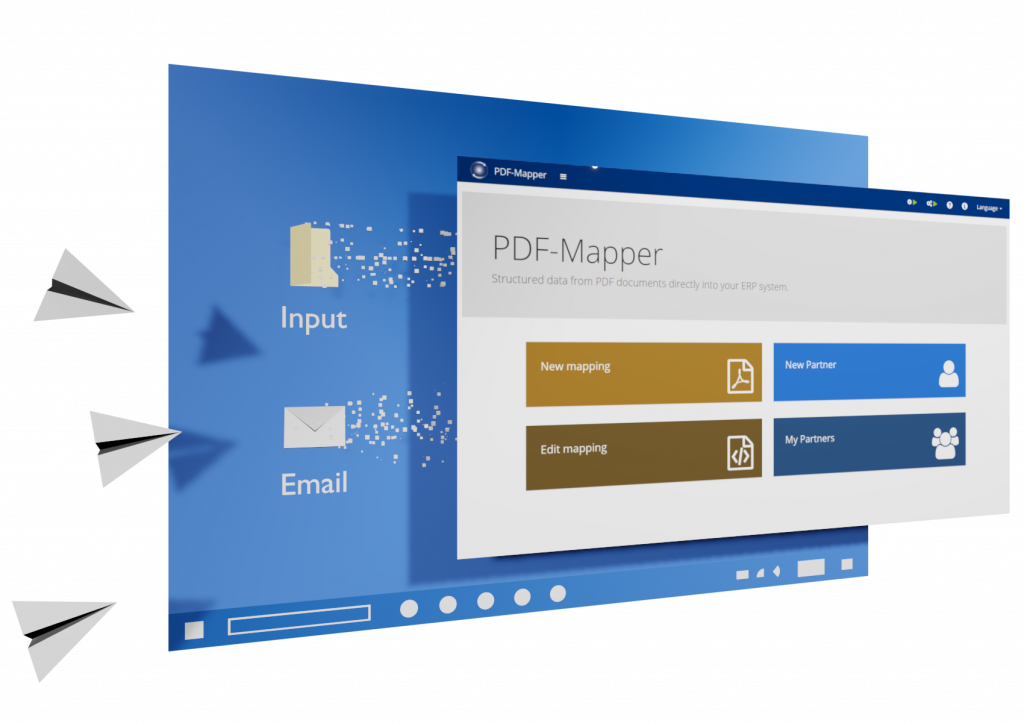
Automatic Input and Partner Identification
The incoming PDF payment advice from your customer is automatically imported into PDF-Mapper via email or the import folder. PDF-Mapper automatically recognizes which customer it is. This partner identification is defined by you once and can be for example a tax ID, e-mail domain or the name of your customer. This ensures that the payment advice is assigned to the correct customer in your ERP system when the data is imported.
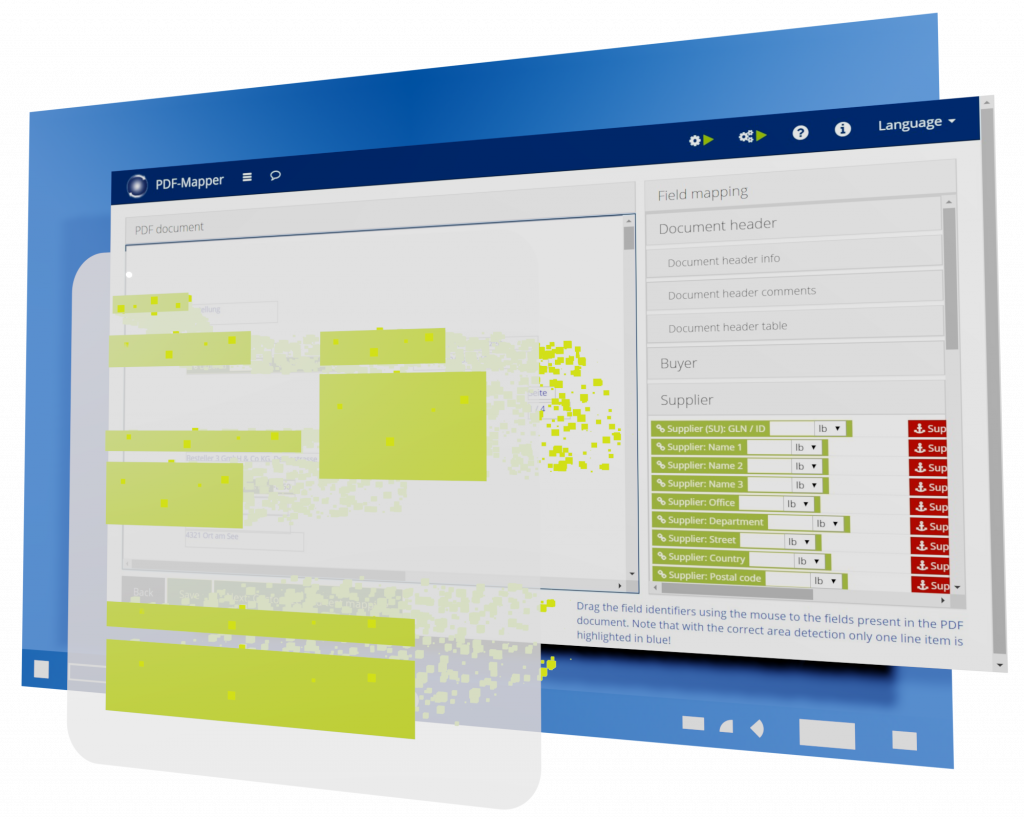
Automatic Data Processing Built to Your Needs
The data on the PDF payment advice is automatically captured, prepared, and processed. Define the data you need once. PDF-Mapper intelligently finds this data on each subsequent payment advice. No matter how complex the payment advice is, no matter how many pages or items, no matter what language or layout – PDF-Mapper captures all data.
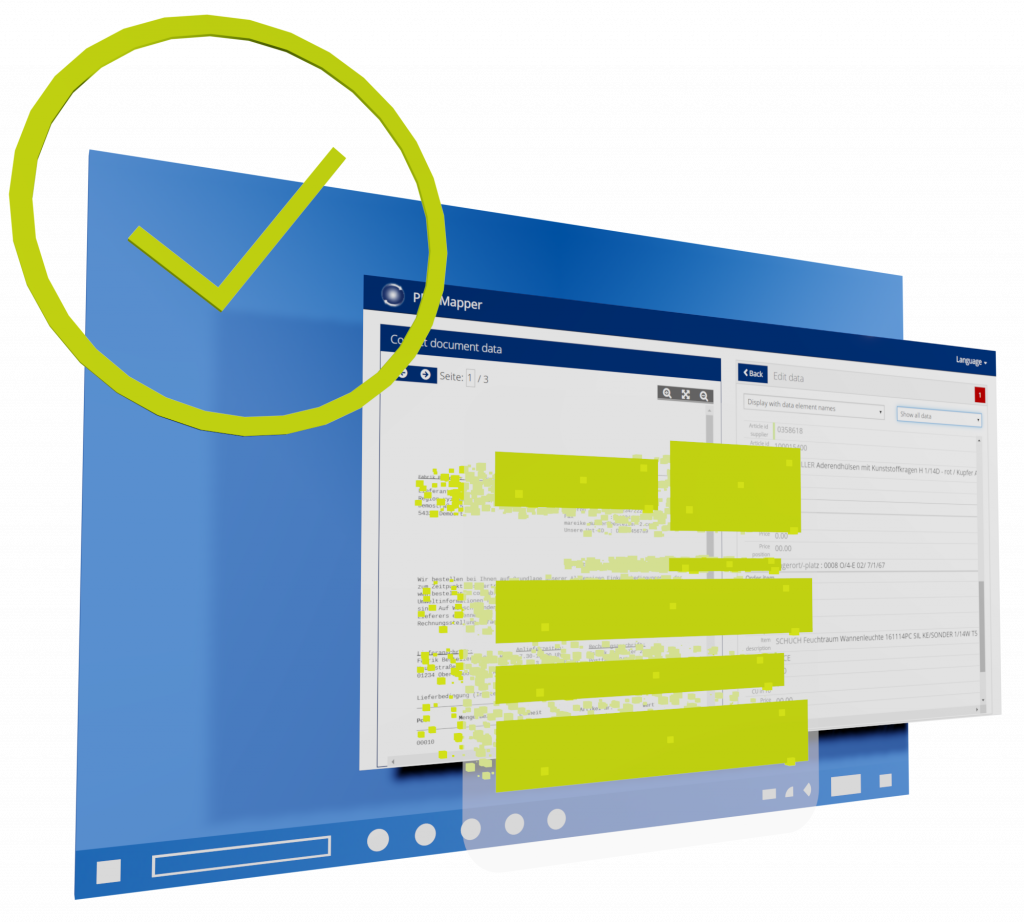
Automatic Validation
PDF-Mapper can automatically validate PDF payment advices by checking for errors and missing data. This way you can ensure that only payment advices with all necessary data are transferred to your ERP system. The data can also be checked against external lists, e.g. for valid article numbers. Payment advices that do not fulfill the validation rules can either be corrected in PDF-Mapper or in a output directory.

Automatic Data Export into Your ERP System
PDF-Mapper can import the captured data into any ERP system. No matter which format you need, the PDF-Mapper can provide it. To do this, the data is first converted into a neutral XML intermediate format, which is then prepared once for your ERP interface. This way, the data of your PDF payment advices arrives in seconds at the correct place where you need them.

The Best Alternative
Whether you enter your PDF payment advices manually, use OCR/AI based software or EDI integrations, PDF-Mapper is the innovative alternative. Manual data entry is time-consuming, OCR/AI solutions are error-prone, and EDI integrations are very costly. PDF-Mapper takes over your data entry efforts, works 100% accurately and integrates your PDF payment advices cost-efficiently and without your customers having to change anything.
| No More Typing of Payment Advices | No More Editing of OCR/AI Captured Payment Advices | No More Complex EDI Integrations |
It Is Easy to Get Started. Try It for Free!
You can easily try out PDF-Mapper completely free. We guide you along the way.
